Services
MYPAX messaging app is backed by our affordable protective monitoring service which keeps children, families, and packs in mind.
With MYPAX, caretakers can safely monitor exchanged messages, photos, and videos by selecting words from a word flag library, categorized by subject matter.
MYPAX alerts caretakers when chosen words are exchanged while allowing users to keep their privacy in day-to-day conversations.
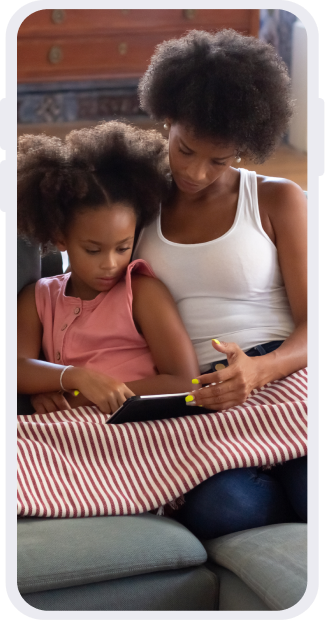
How It Works
Designed as a tool to help parents guide their children with their online interactions, MYPAX tackles the risks that children face online today head-on.
After signing up, here is the step-by-step of how to protect your children from potential safety concerns with MYPAX:
- Download MYPAX and sign up as a new user.
- Choose which categories you‘re interested in monitoring from your child‘s activity. This will then run quietly, in the background of your child‘s app, hard at work.
- After establishing your word flag library, you‘ll then start receiving notifications and automatic alerts when your child makes a new friend, blocks a friend or when a word flag is detected.
What Are Word Flags?
The app has an extensive library of word flags, categorized by subject matter.
This will include but will not be limited to potential:
- Curse Words
- Bullying Words
- Hate Words
- Sexual Words
- Cyber Predator Words
- Drug Words
- Psychological Words (words that could indicate depression, anxiety, or addiction)
These words have been selected based on an analysis of the correlation of these words and the likeliness of incidences revolving around these situations occurring.
By pinpointing these words/phrases throughout the conversation, you can then be alerted when cyberbullying happens or when undesirable circumstances may affect your child‘s physical and mental health. This tool can assist you in guiding your child to lead a healthy and happy life while navigating online threats.

What Happens When A Word Flag is Detected?
In order to help you stay informed, parents can select how often a summary of their child‘s activity is sent to their email.
The email will include a list of friends your child is exchanging with by volume of messages, and information regarding any word flag triggers.
Beyond the requested summary, if you would like additional information—especially when reviewing individual incidences of those flagged words, there will be the ability to gain some context.

What Happens After Detection?
Parenting is a multifaceted job. Now that MYPAX has brought an issue to your attention, it‘s your turn to act.
Talk to your child about a problem they may be going through. The way you handle each conversation can help them navigate through challenging situations.